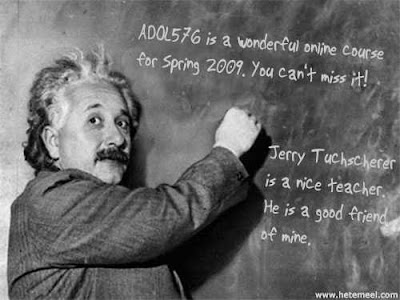
Friday, July 31, 2009
Thursday, April 30, 2009
Reflection and Final Survey
Wednesday, April 29, 2009
How-to steps for e-portfolios
How-to steps for creating a personal e-portfolio for ADOL 576.
1. Go to http://www.gmail.com/ to check an email invitation sent by Dr. T which you are invited to be co-authors for your personal e-portfolio for this class.
2. After logging your Gmail account, you will see a mail with subject “You have been invited to contribute to Jerry T.'s blog”.
3. Click the website (the long URL) on the invitation.
4. Log in to your Gmail username and password, and then click “accept invitation.”
5. You will be led to your personal e-portfolio at http://adol576xxxxxx.blogspot.com/. xxxxxx is your first name.
6. Click “new post.”
7. In the Title line, type the name of your post that you are going to copy and paste, e.g. “Autobiographical Sketch.” If you were going to post (copy and paste) chapter one discussion question you would title it “Chapter One Discussion Question One” (or the topic we gave that discussion question, etc. To start to post your autobiography onto a personal e-portfolio, you would minimize this blog page, go to your blackboard autobiography and copy and paste to this blog site….. After you have “pasted” then click on “publish post.” (You do not have to create a label for you posting.)
If you have any questions on the steps of logging in e-portfolio, please leave your message on the class blog.
==============================
The e-portfolios are only for ADOL 576 members to view. Below are the steps to join the membership to view peers’ e-portfolios. Please keep in mind that other people will not have access to your e-portfolio except for the students in ADOL 576. We are a learning community for membership only.
1. Enter your Gmail account, you will receive an email from Dr. T with subject “You have been invited to view Jerry T.'s blog”.
2. Click the URL from the email.
3. Keyin your password for Gmail account.
4. Click “accept invitation.”
5. Click “view blog.”
6. You will see all the e-portfolios from other classmates in ADOL 576.
7. Don’t tell anyone who is not taking ADOL 576 about your classmates’ e-portfolios.
Tuesday, April 28, 2009
Tuesday, April 28th Class Notes

Just a brief reminder and clarification… In the next couple of days Hui-Wen and I will be sending out some questions to help guide you with your one-page “course reflection.” Also, we will send out the “post-survey” for the class. I know it may seem like we are asking you to do a lot of course reflecting and evaluations, but we truly are doing our best to get your feedback so as to make adjustments to our instruction.
Also, please take the time to review your colleague’s e-portfolios and their PowerPoint presentations. They are great! You are missing a great learning experience if you don’t! J Each of those PowerPoints will make you want to read their papers!
And can you believe it…. It is snowing really hard here in Moscow! Yes, it is true. J
Saturday, April 18, 2009
Our Elluminate Session
Post your online audio presentation URL
Please click on the "comment" button below to paste your Voicethread URL about your paper to let us listen to your online audio presentation. Be sure to add your name and title of your paper to the comment.
Friday, April 17, 2009
Project Paper Topics: 3/5/09
Debbie Wassmuth: Effective Listening Vs Ineffective Listening
Roberta Lefler: Communication Styles of Men and Women
Becky Brown: Nonverbal Communication
Dave Bochman: Interpersonal Communications and Transformational Learning
Elin Kovash: Proxemics
Gordy Kokx: Significance of Nonverbal Touch in the Health Care Setting
Brenda Kotewa: Cultural Display Rules and Expressing Emotions
Sherry Simkins: Silence
Donna Blakley: Communication in the Organizational Change Process
David Wood: Environmental Communications
Susan Fernau: Emotional Intelligence According to Daniel Goldman
Ryan Jund: Social Networking and Its Impact on Communication
Marie Price: Trust in Communication
Cindy Houck: Workplace Stress and Its Effect on the Workplace
John Schaefer: Teen Communication: Text, Twitter, My Space, etc.
Debbie Caudle: Arousal Level of Listening
Bill Mincks: Johari Window and interpersonal Relationships
Rachel Bruner: Siblings and Communications or Birth Order and Effects on Communication
Alex Beal: Conflict Resolution
Janice Ramirez: Minimal Daters
Courtney Hill: Uses of Communication to Establish a Learner Centered Environment.
Cheree Braase: Crucial Conversation: What Are They and How Do We Do Them Effectively.
Jonathan Liu: Culture Shock and Communication
Jennifer Ramsrud: Relationship Maintenance
Rachel Brunner: Siblings and Intimacy
Jenifer Womack: Alternative Communication for People with Disabilities
Chesley Barnes: Comparison of Ancient and Modern Forms of Communications for International Trade/relations.
Monday, April 13, 2009
Monday, April 13th
Just a quick note to give you a few details on how we will organize our Elluminate sessions for next Monday and Wednesday (April 20th and 22nd). On both days it will be from 6 to 7 PM, Pacific time and 7 to 8 PM, Mountain Time. You only have to attend one of the sessions. I will merely split the class up alphabetically, with half attending Monday and the other half attending Wednesday. I know there are a couple of conflicts and I have tried to incorporate them in the lists below. I also, know there may be one other conflict or request that I may have missed, so if I have “put” you in the wrong evening, let me know. Also, I will try to accommodate others if you have conflicts or preferences. Later this week I will send to you the steps to log into our Elluminate session. Again, don’t worry---have fun with this.
Monday: Ahmed, Ches, Alex, Donna, David Bochman, Chereesa, Becky Brown, Rachel Brunner
Debbie Caudle, Catrina, Susan Courtney, Cindy Houck, Ryan, Gordon, and Brenda.
Wednesday: Elin, Roberta, Jonathan, Bill, Julia, Marie, Janice, John, Sherry, Debbie Wassmuth, Jennifer Ramsrud, Jenifer Womack, David Wood and Jui-Ting.
Talk to you later. Have a good day and week.
Jerry
Sunday, April 12, 2009
More info about Elluminate software

I just finished the Easter dinner with friends and had a great time with them. Hope all of you enjoyed your weekend as well!
Below are the valuable info for our synchronous online-conferencings (webinars) on April 20th and April 22nd.
2. Read this 2-page participant guide at http://www.elluminate.com/support/docs/9.0/Live!-Participant-Quick-Reference-Guide-v9.pdf
3. PowerPoint slides for Elluminate participant orientation
I totally understand some of you may feel anxious about using this new software. Just take advantage of all the info I provided under the tage of Elluminate on the right hand side of our class blog, you will experience the new tool in online education.
Tuesday, April 7, 2009
Due date for the paper
"Elin has pointed out that there seems to be a bit of a discrepancy or misunderstanding when reading the class syllabus and the deadline stated on our class calendar on blackboard. The calendar shows our papers are due on the 13th. That is the timeline I have been following; however, on the syllabus there is a statement that “all assignments will be placed in an e-portfolio and turned in at the end of class. Discussions, autobiographical sketch, paper, and reflection linked to online presentation will be included in the e-portfolio. Due April 27th.”
I can understand how this might have caused some confusion, so in an effort to be fair, but also in an attempt to keep on schedule, I will extend the due date of the paper to Friday, April 17th. However, if you do finish before then, it would be nice if you could post your paper and PowerPoint in your e-portfolio before then. "
Wednesday, April 1, 2009
E-portfolio for ADOL 576
Sorry for the late announcement on creating e-portfolios for this great online class. Dr. T will send you an email invitation to your Gmail account before this weekend. I will also post the how-to steps on inviting you as co-authors for your e-portfolio. The reason why I need you to be the co-authors is that if you have any technical problems in publishing your postings on e-portfolio, Dr. T and I could solve it ASAP.
We have received 30 students' Gmail addresses. It seems that three (3) students are left behind. If you are one of the three students, please contact Dr. T. Meanwhile, if you don't receive an email invitation from Dr. T in your Gmail account, please let me know after April 7th (Tuesday). I will be out of town next Monday.
Thanks for your patience on this task.
~Hui-Wen
Monday, March 30, 2009
Monday, March 30th Class Notes
It is hard to believe on Wednesday we turn the calendar to April. Although winter seems to be really trying to hang on again this year. According to our class calendar (see Blackboard) we will finish our course by the end of the month. Below are some notes for the next Learning Module.
The next Learning Module (Learning Module Seven) requires reading only one chapter (chapter 13). We did not get to read all chapters in the text and I don’t mean to slight any of the topics, but it was just not possible to “get them all in.” I know many of you read the ones we didn’t cover on your own. PLEASE NOTE: You only have to respond to one of the two discussion questions in the learning module. But if you like, you can respond to both.
1. The reason I have scheduled the reading of only one chapter is I want you to spend the time finishing your papers. Some of you have yet to let me know your topic yet. It is important that you do so this week. As most of you know, the topics you have chosen are listed on our blog site. They look really interesting.
2. In the next day or two I will be sending to you the STEPS IN PASTING YOUR POSTS TO YOUR E-PORFOLIO. It is really easy and is basically a copy and paste exercise. You will only paste your original post you wrote to each question and not the responses plus your autobiographical sketch, etc. I will also share with you how to join our Elluminate session scheduled for the end of April.
4. Just a tip…. Complete your chapter, discussion and quiz early, don’t let things “pile up.” This will be a busy month for our class.
Thursday, March 19, 2009
About synchronous online conferencing
Hi all,
It’s nice to spread our arms to welcome the spring time!
Some of you may have concerns about the synchronous online conferencing next month. It is a LIVE online class time in ADOL 576, so please allocate your time in advance to attend one of the two online meetings. Dr. Jerry T will guide us to have active discussions on your research questions. All you need to prepare for the online meeting are speakers and a microphone for your computer. A webcam is not a requirement for you. If you have a webcam on your computer, we can “see” you online when Dr. T makes your video be on. If you don’t have a webcam, it is fine with all of us.
The following steps may help you have a picture in mind on the online conferencing.
1. Go to http://www.youtube.com/watch?v=sVQQR9UoM1I&feature=related to take a look the brief overview on Elluminate.
2. View this video at http://www.youtube.com/watch?v=vrwkPySbZ_4&feature=related
3. Go to http://www.elluminate.com/
4. Click “Support” icon on the left side bar
5. Follow the steps of “First time Users”
6. You should successfully install Elluminate software.
If you have any questions on installing Elluminate, please leave your messages on the class blog. I will reply it ASAP.
Stay tuned for further instructions on the online conferencing session.
Enjoy the rest of spring break!
~Hui-Wen
Monday, March 16, 2009
March 16th Class Notes
1. This week I will be reading your midterm papers. From what I have read so far, they are very good.
2. I certainly have missed our discussions! When we have them assigned, we learn so much from each other in relation to our text topics. Even though I miss our face-to-face interactions, I value the richness of our postings. Good work.
3. Learning Module Six returns us to our discussion questions. It is also the last module that we will have assigned two chapters. Our next module (Learning Module Seven) will have only one chapter assigned so that you will have additional time to focus on your papers. I am really excited about the topics that you have chosen. I think they will really supplement our readings and discussions.
4. If you haven’t chosen a topic for your paper please do so. Topics already chosen are listed on our blog site.
5. Some of you have asked about our “journal assignments”. I have not assigned any journaling as I found our online discussions have been so valuable for all of us to read. Journaling does not provide for all to read.
Wednesday, March 4, 2009
March 2nd Class Notes
1. My, how fast time is going by…. We have approached the halfway mark for our course, and we have had some great discussions via our first chapters. With this Module (Learning Module Five), we conclude Part I by reading Chapter Seven: Ethics and Communication of our text and move into the first chapter of Part II (Chapter Nine: Interpersonal Communication). Each of the chapters in Part II takes a “communication context” briefly described in Chapter One (see pg. v, contents for Chapter One).
2. With Learning Module Five, we will change our assignment a bit. Your reading assignment is to read Chapters 7 and 9 and complete the quizzes. We will not have any discussion questions during this two week period but rather a two question activity which will serve as your mid-term assessment. The two questions are from chapters seven and nine. You are given several questions for each chapter, but only choose one question from each chapter. Your answers to the questions are personal submissions and are only available for me, Hui-Wen, and you to read. Later, if you wish, you may want to add them to your e-portfolio. In completing the answers to the questions, you may use your text, notes, discussions, or other resources. The due date to complete them is Monday, March 16th. I might suggest you write your mid-term in Word document and then copy and paste or attach. As you know the system “times out” in 30 minutes if nothing is submitted in that time.
3. Speaking of the e-portfolio. Many of you have successfully created your gmail account, but a couple of you have yet to do it. Please complete that asap. The procedure to do that is found in the announcement from Hui-Wen on our blog site. If you are still having difficulty doing that, please let me or Hui-Wen know. We want to get started on sharing with you how to add your assignments to your site.
4. I have received many of your topics for your research paper. Again, the guidelines for the paper can be found in the announcement tab on your Blackboard site. Just scroll down until you find the announcement titled “A Word about the Assignments.” Now is a good time to look at the class calendar again via the tab on Blackboard. The paper is due on Monday, April 13th. We will put it in your e-portfolio, and everyone will be able to read it.
5. On Monday, April 20th, and Wednesday, April 22, we will split the class up and hold an Elluminate session for an hour between 6 to 7 PM Pacific, (7-8 PM Mountain.) You will need to have access to a microphone and to have previously downloaded the Elluminate Live program. This will allow you to view, hear, and respond to the discussion that evening. Not to worry, we will provide to you all the necessary information to do this. It is easy. Many of you have probably already used Elluminate in one of your classes. If not, it is a new way to communicate. The discussion that evening will be per your papers.
Sunday, March 1, 2009
Sharing a MV with you
I can't believe it's March now. Wow, we are almost at the middle of the semester.
Just share an good old song with all of you.
Dr. T and I will start preparing our two synchronous online conferencings this month, and hope you allocate your time to join the online classroom at the end of April. :D
Have a nice Sunday!
~Hui-Wen
The police - Every breath you take
Every breath you take
And every move you make
Every bond you break, every step you take
I'll be watching you
Every single day
And every word you say
Every game you play, every night you stay
I'll be watching you
Oh, can't you see
You belong to me?
How my poor heart aches
With every step you take
Every move you make
Every vow you break
Every smile you fake, every claim you stake
I'll be watching you
Since you've gone I've been lost without a trace
I dream at night, I can only see your face
I look around, but it's you I can't replace
I feel so cold, and I long for your embrace
I keep crying
baby, baby please.
Oh, can't you see
You belong to me?
How my poor heart aches
With every step you take
Every move you make
Every vow you break
Every smile you fake, every claim you stake
I'll be watching you
Every move you make, every step you take
I'll be watching you
I'll be watching you
Friday, February 20, 2009
Create your Gmail account and submit it online
As Dr. T. mentioned in his announcement, I am getting back to you on beginning to create a class blog. I at first thought I could do it for you, but the system will not let me do it. I tried to create 31 Gmail accounts for you to start the e-portfolio assignment; however, Google doesn’t permit me to do so. It is easy, and you can do it yourself. Please go to http://www.gmail.com to set up your own Gmail account (click on “sign up for Gmail.”) After you finish, go to http://spreadsheets.google.com/viewform?formkey=cDE2N215bjRsQ2dFVS1BQjBrQkwxTkE6MA. By clicking on “Submit” it will submit your Gmail username to Dr. T. After that, we will begin the next step for e-portfolio.
Hui-Wen
Thursday, February 19, 2009
February 18th Class Notes
February 18th notes to class:
Just a few notes again, per reminders and clarifications… I appreciate the questions you have asked and the points of clarification that you have sent. Of course, I am sure you have seen I have uploaded Learning Module Four now. It is due Monday, March 2nd. Wow, has the semester gone fast so far!!
1. First let me say again--great job with our discussions per Learning Module Three. I Think I have shared this quote with some of you during my responses:
“Much have I learned from my teachers, more from my colleagues, but most from my students.”
Talmud
2. I can tell many of you are enjoying reading and responding to our discussion posts and I do not want to discourage our conversations, but a couple of you mentioned that you were worried that you had to respond to everyone. That is not the case…. You need to respond to only one person per question (minimum). I hope saying that doesn’t in anyway discourage responding…I think our discussions have been “rich, supportive, and a pleasure to read.”
3. E-portfolio-explanation: If you have noticed in our Announcement tab in Blackboard per assignments, I have made mention of creating an e-portfolio. The purpose of that is to “assemble” all you assignments in one place (Autobiographical Sketch, discussion posts (not replies) your project paper, and reflection). Hui-Wen and I will share with you how to do that in a few days. It is not difficult J
4. Paper/project assignment discussion: Now that you have “gotten into” the text, I am sure it has spurned some interest about some specific topics you might want enlarge upon for you research paper (please read again about the research paper in our announcement icon in blackboard). Let me know what topic you intend to do your paper on. First come, first serve-- per paper topics. I don’t what to duplicate topics.
5. We can’t read them all: I know many of you have “read ahead in our text” and that is just fine, as I often do the same when a particular chapter or section peaks my interest. However, I know our semester is not long enough to address every chapter. The chapters I will not assign in our learning Modules are: Chapters 8, 11, 14, & 15. Not that they are any less important than the other chapters, I feel that if there are any chapters that might be more specific to individual interests rather than our class in general, those would be the ones. If you, like you might choose from topics in those chapters to do some research on for your individual papers.
Monday, February 16, 2009
Ready to start creating e-portfolios

Dear class,
Time flies. It’s been a couple of weeks since we met online. Dr. T and I enjoy reading your posting on Blackboard, and we have very good interactions on discussion board. With the active discussions in ADOL 576, the synchronous (real-time) online conferencing will be another activity I am looking forward to seeing you. :D
As for the e-portfolio, Dr. T will send email invitations to invite you to be the readers and co-authors of the e-portfolios this week. In this way, all the e-portfolios will be only viewed by the members of ADOL 576. No other outsiders will read the contents created by you.
Before receiving email invitations from Dr. T, please set up a Gmail account first. It’s free of charge. If you have a Gmail account, that’s good to start our next activity online. Also, you will receive the how-to steps about creating your e-portfolio on Blogger from Dr. T.
Stay tuned for further information and have a nice day!
Best,
Hui-Wen
Tuesday, February 3, 2009
February 2nd Class Notes
1. Let me begin with saying, I am so impressed with “our” threaded discussions. I feel they have been so rich in content and practical examples of what we have read in our chapters. Thanks to all of you for making them a valuable part of our course!
2. I have now posted our Learning Module three. The due date to complete this Module is Monday, February 16th. Again, it is very important to complete the discussion questions early so colleagues have time to respond to your posts.
3. I have not included any discussion questions for Chapter 3 (Verbal Communications). I have included two from Chapter 4 (Non-verbal Communications), not that Chapter 3 wasn’t important. I just felt the two questions from Chapter 4 would be kind of fun to respond to, that they might present a lively and interesting discussion. Remember to always respond to at least one colleague for each question. I know most all of you respond many times, and that really makes our discussion valuable.
4. While I am visiting about the discussion questions—always do your assignments via clicking on the Appropriate Learning Module, and complete the quizzes and discussion tasks by clicking on the quizzes and discussion questions via the Learning Module (not by going to the tabs on the left margin. ) Also, there are new questions for each Learning Module. So it is important to open each question and respond to that particular question.
5. Then, speaking of the quizzes. I think we all did well in accessing the quizzes; however, there were a couple problems, though no fault of yours. One of the reasons for making available two versions of each quiz for a chapter is in case some technical problem occurs during the answering of the first attempt. AND in a couple of cases, something did go wrong. It was usually associated with opening the quiz and not finishing it when you open it. You have 25 or 30 minutes to finish each quiz from the time you click on the “begin quiz” icon. You do not have unlimited time. The “unlimited” statement at the beginning of the quiz means the quiz is available all the time, but when you open it—you then only have the 25 or 30 minutes to complete it. Should you happen to open the quiz and don’t finish it in the time allotted, you will need to click on “finish” so the computer knows to allow you access to the second attempt (within one minute).
6. Another word about the quizzes. They are not perfect, and sometimes they don’t ask questions that either you or I feel are the most relevant. I don’t want you to agonize over getting perfect scores. The quizzes provide another strategy for us to employ in learning content. Some of us are whizzes at test taking, some of us are excellent writers, and some of us do better if we are assigned research papers. I guess that may be part of learning styles.
7. Again, if you have time in the next two weeks, please put your picture on the Roster page. I see some of you have added pictures since the last time. It is fun to be able to open the Roster and see your picture. If you need help, let Hui-Wen or me know or send your picture to us, and we will get it posted for you.
8. Last but not least. You will notice I did a video for the powerpoint for Chapter 4. It is an experiment. It is not a highly professional job, but I thought I would try it and see if you like it. I also have included the same powerpoint without audio or video In Learning Module Three, should you just wish to look it over. You may want to copy it and have it in hand as you view the video. The video for Chapter 4 is quite long (45 minutes) so we broke it up into four parts. I did the presentation as if I were actually teaching the class. I apologize for the length. You may want to make some popcorn before you begin viewing it! If you would like to give feedback to the video (and I would appreciate it—but be a little kind. J), please do so on our blog site. Then everyone can see your thoughts.
Well, that should be it for now… it is good visiting with you again. And again, thanks for the great job you are doing.
Monday, February 2, 2009
Video Presentation for Chapter 4 -1
Please go to http://docs.google.com/Present?docid=dpbp988_20gg89nqwg to download or print out the PPT slides.
After viewing Dr. Tuchscherer's presentation, please click the "comments" button to leave your thoughts on the blog. Dr. T will be delighted to "hear" them about his video presentation.
~Hui-Wen ^_^
Sunday, February 1, 2009
About Learning Moduel Two
I found that only a few students patticipated in the chapter 2 discussion question.
Please read the "assignment" on the menu on Blackboard. The assignment for Learning Moduel Two is listed below.
1. Read Chapter One: The Process of Human Communication
2. Take Chapter One Quiz
3. Write to the Chapt. 1, Discussion Question 1
4. Read Chapter Two: Person Perception
5. Take Chapter Two Quiz
6. Write to the Chapt. 2, Discusion Question 1
7. Respond to one question from at least two other classmates from either Chapter 1 or 2.
~Hui-Wen
Saturday, January 31, 2009
About chapter 1 discussion
Dr. Tuchscherer and I try to keep this class blog to publish at least a posting once a week. It's time to post something for this week. :-)
I have read most of your sharing on chapter 1 discussion, and really like to "hear" something about your experiences in communicating with people from different cultures. In addition, I appreciate extra contributions from Ahmed for the linked article.
Dr. Tuchscherer will upload his video presentation for chapter four on Blackboard on Monday (Feb. 2nd), and I will make a link on the class blog. Welcome to give any suggestions after viewing Dr. Tuchscherer's presentation. Please keep an eye on the next learning moduel. :)
Have a nice day!
~Hui-Wen
Thursday, January 22, 2009
Learning Module Two was posted on Blackboard
1. Please re-review the documents in the Announcement Tab. It will help you to remember some of the parameters in working with Blackboard. Learning Module Two is the first time you will be “doing discussion questions” and quizzes. By referring to the Announcement pages, you will refresh your memory on tips on how to write discussion questions and the parameters for taking the quizzes.
2. I am so pleased with the autobiographies you have completed and especially all reply posts. It is fun to learn who our colleagues are.
3. Always remember the effectiveness of the discussions is dependent on you completing them in a timely fashion. Completing the discussion at or on the due day does not allow time for anyone to reply. Most of you were just great about getting your autobiography completed early.
4. Learning Module Two was posted today. Always do your assignments through the Learning Modules and not the Assignment Tab. As you see on our calendar, each Module is generally given a two-week time line and usually includes reading two chapters and doing the activities. I usually have due dates fall on Mondays, so if “push comes to shove,” you have the weekend to complete your work.
5. In order to assist in the text readings, I have completed voice-over power points for you. They are pretty basic and not flashy, only intended to highlight some of the significant things in each chapter. You can view them before you read the chapters or after, whichever suits your particular learning style. Remember, if you go to the link for our text’s supplemental materials, you can see an outline for each chapter and a summary for each chapter. The icon for that link is located right next to the icons for your Learning Modules.
6. Hui-Wen will help you post your picture on the class roster site if you do not know how to do it. It is nice to have your picture there so we can view it if we wish as we read your discussions or replies! J
7. Try to use our class blog for general questions you may have. Sometimes if they are “tucked away” in the discussions, we may miss them.
I feel pretty good about our start… not too many “bugs.” The biggest one seems to be the late arrival of your text. Also, I think a few of us felt some communication difficulties with using only the written word as our only form of communication. I guess that can be one of our lessons in communicating! J
Monday, January 19, 2009
Your stories are great!

First, I would like to tell you: I LOVE to read all the postings, more than 200 initial entries and responses, on Blackboard. And, I am touched by the majority of your stories. As adult learners, we have similar background in some way which results in more positive interactions on online discussions.
In addition, let me remind you to upload your personal picture to Blackboard. We need to “see” you on Blackboard while reading your postings and responses. It’s important in online learning.
Finally, let me give a big hand for all of you. You are great in ADOL 576. I have taken some online courses in another public university in the US. But, to tell you the truth, your active online discussions indeed open my eyes. Again, Dr. T and I are pleased to learn with each of you this semester. Definitely, we will have a lot of thoughts and stories to share together in this class.
Looking forward to your more stories in the weekly discussion.
~Hui-Wen
Tuesday, January 13, 2009
ADOL 576 is already in session!

Dear students,
Dr. Tuchscherer and I are looking forward to our exciting course ADOL 576. We have designed a rich curriculum to invite you to engage in many meaningful online discussions, and will learn a lot from each other. Some reminders may be helpful for all of you:
1. Please log in UI Blackboard to read all the announcements so far. Keep in mind that you should regularly visit the class blog and UI Blackboard site. You may choose to subscribe to this class blog by emailing (on the right sidebar). In this way, you will get a new message from your email account when a posting is announced.
2. Please upload your personal picture to the profile on Blackboard. The good size for the picture is no more than 200 x 200 pixels. Your picture is very important for the members of an online learning community. When we read your postings and feedback, we can go to your profile to see you as if we were in the face-to-face classroom.
3. I will send you an "invitation email" for the e-portfolio as co-author on the third week.
4. Your responses to the online survey are very valuable for Dr. Tuchscherer and me. Please let us know your perceptions toward online courses you took in the past so we can improve our curriculum design in the future.
5. You may see the potentials for creating a web-based portfolio for your own personal and professional development. In addition to the e-portfolio for ADOL 576, you may want to create your own blog to share with your families and friends, or even for your future employer.
6. A body of research indicates that the interactions of teacher-student and student-student are the critical factors to online learners. Therefore, our good quality discussions and replies are important.
Finally, you are welcomed to post any questions or comments on the class blog.
Enjoy ADOL 576!
Best,
Hui-Wen
Sunday, January 11, 2009
About web-based portfolio (or e-portfolio)
This is a tutorial video about how to create a blog. I have set up web-based portfolios for each of you in this course, and will send you an email invitation to be co-author for your portfolio on Jan. 14, 2009.
The web-based portfolios I created for you are just the learning collections for ADOL 576 in Spring 2009. It will be only viewed by the certain members (i.e. the students in ADOL 576). Don't worry about any postings you share in this course will be passed around.
If you are interestered in starting your personal blog, watch this video to experience one of the Web 2.0 tools. Have fun! ^_^
Best,
Hui-Wen

